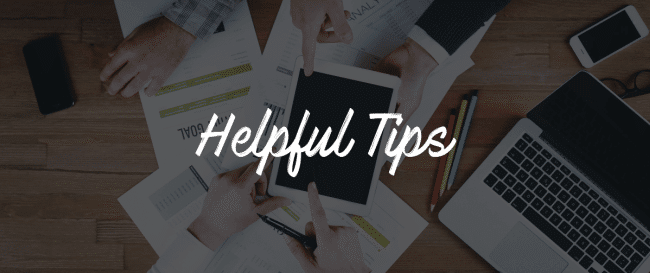Want to boost your quality assurance and risk management? Then, make Expresso’s™ review output and dynamic review output capabilities standard operating procedure in your communications workflow. With review output, you can be certain that documents are accurate before they go out.
Expresso’s review output capability is a client-controlled quality tool that lets users see how content or rule changes are rendered in a PDF document BEFORE print production, digital delivery and epresentment.
How review output works
After you drop a data file on Nordis’ sftp and when review output is enabled, Expresso will pause processing, park the file in your review output queue and notify designated users. Users then select records to review. If there’s an issue, they can reject a portion of the records or delete the whole file. If the records are good to go, users click ‘continue selected files’ to move them to production.
Expresso won’t process a file in the review output queue until your users review and continue it, which could impact mailing dates. Most clients who use this feature review files right away and see little to no delay. If further research is needed before continuing, clients still say it’s worth it to delay a bit to ensure that communications will go out correctly.
The review output capability is found in the Data dropdown on your Expresso toolbar. Clients determine who has access to this capability and when to apply it. Beyond using review output after making document changes, clients often take advantage of this feature when making multiple back-end data changes.
Click here for a detailed look at how it works.
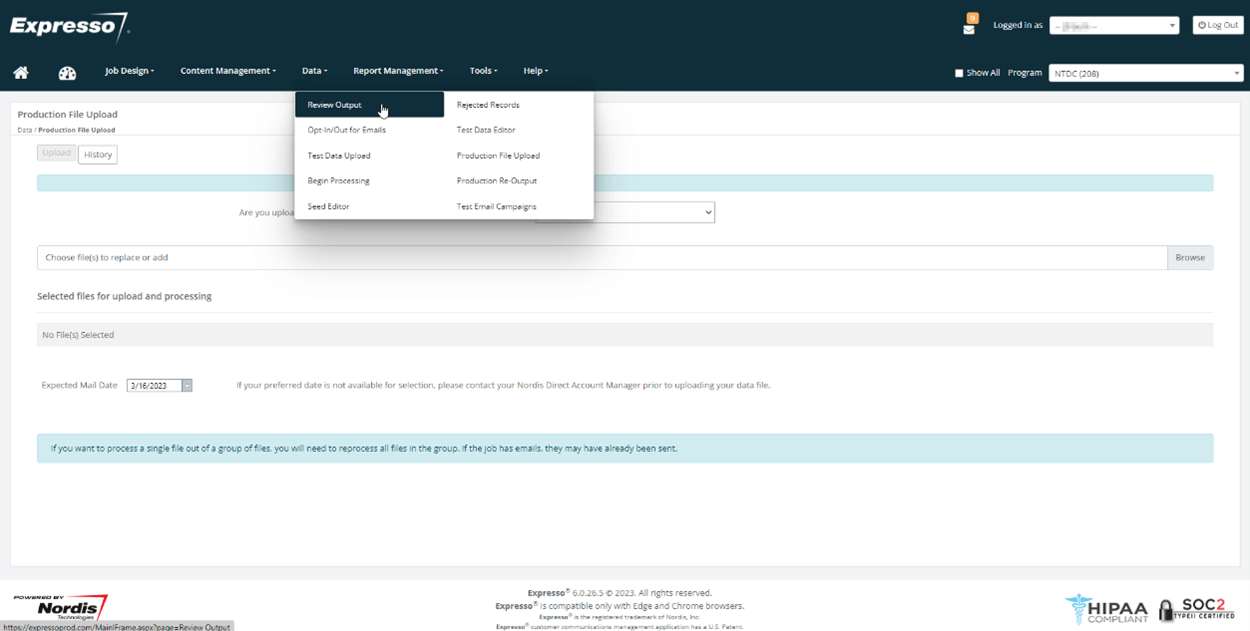
Dynamic control with review output
Dynamic review output allows approved users to set criteria that activate review output under specific conditions, such as excessive file volume or anomalies in file naming conventions.
For example, suppose a data file generally contains 10,000 records. In that case, you can set a load control trigger in review output if the quantity exceeds 12,000 records, signaling that something might be wrong. Or a parameter might be based solely on naming conventions. You can choose to send anything inside or outside of the conventions into the review output queue.
Another way to leverage dynamic review output: Setting date ranges. Say you’re making changes to the data files next week and want to review the next 10 days’ worth of files. You could enter the start and end dates or choose no end date to keep the review output properties always turned on.
Backup to the backup
Some clients rely on their in-house IT department to build in safeguards that flag variances in their data files, so Nordis’ dynamic review output becomes an added layer of protection. And if you’re using off-the-shelf software without IT oversight or your IT resources are tight, enabling this Nordis vital defense tool is even more critical.
And that’s one less thing to have to worry about. Talk to your CSM to learn more about review output and dynamic review output.