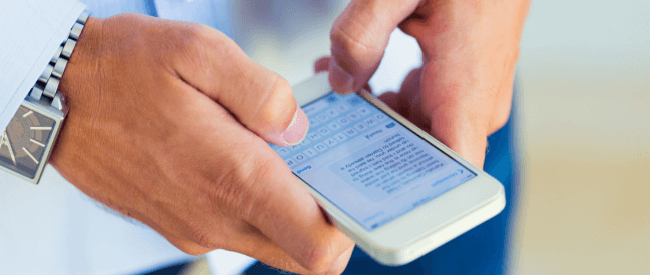If you aren’t using Expresso for text messaging, you are making it much harder than it has to be.
Here’s why: With Expresso for SMS/text messaging, you leverage the same data, fields, rules, and functions shared across your communication templates. The editor in the text messaging screen looks just like the other Expresso screens.
Forget struggling to merge communications from different systems and coordinate different communication types and channels for the same consumer. With Expresso, creating, managing and distributing text messages couldn’t be simpler because the workflow is already in place.
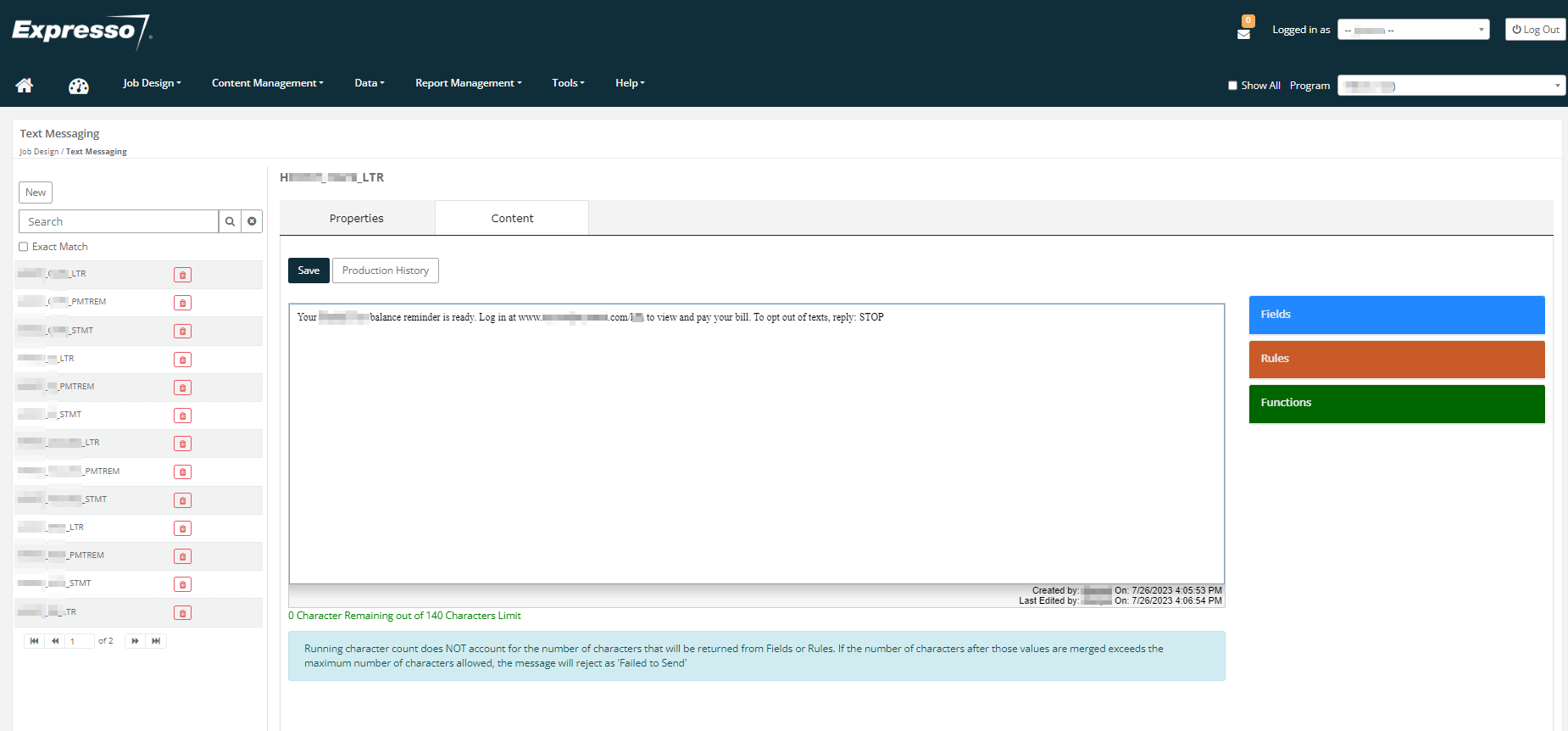
Simplify omnichannel management
By handling print, email and text messaging in Expresso, you can easily track, search and archive all communications in one location. You also can produce consolidated reports for all channels.
For reporting, one field will show the actual text that went out, including any of its variables.
Automate multi-channel outreach
Expresso lets you to automate any sequence of communication types to maximize the chances of reaching your consumer and getting the desired response, such as paying the bill. Many clients send an emailed statement, then have Nordis print and mail it if the email remains unopened for a few days or bounces.
You can establish similar rules for SMS: If a text message is undeliverable, Nordis will automatically send an email. If the email bounces, is undeliverable or unopened in a certain number of days that you decide, Nordis moves to the next step of sending a paper statement.
Using Expresso, you could easily start with a text message that prompts a customer to click a link to a secure document login page so your customers can view a PDF of the bill or other documents archived in Expresso. A text payment reminder sent shortly before the due date with a link to a payment portal could also expedite payments. That’s because 85% of consumers read text messages within five minutes of receiving them.
Keep it personal – and short
You can use your core Expresso configuration and custom tables to introduce variables to personalize a text message. Include the hospital name, for example. Instead of sending a message that says, “Your hospital bill is ready,” it can say, “Your Woodleaf Hospital bill is ready. Click here to log in and view your bill.”
If you send a link in a text message, you don’t want the URL to eat up half of your character limit. Our texting partner, Solutions by Text (SBT), offers a service called SmartURL™, which provides branded and shortened links with a 39% higher click-through rate than messages with generic URLs.
Already using SBT services directly? If so, start using SBT through Expresso and send customers links to your documents.
Measure up
Take advantage of all the benefits of adding text messaging to your Expresso workflow. Your Nordis team is here to streamline the transition and SBT provides our clients with business and industry guidance, including third-party collections.
Ready to step up? Contact your Client Success Manager or click here to get started.