Expresso Tips and Tricks
We’ve all been there—needing some quick instructions so we can continue with the project at hand. To make finding the Expresso information you need fast and easy, we’ve added an online help feature to our dashboard.
How it works
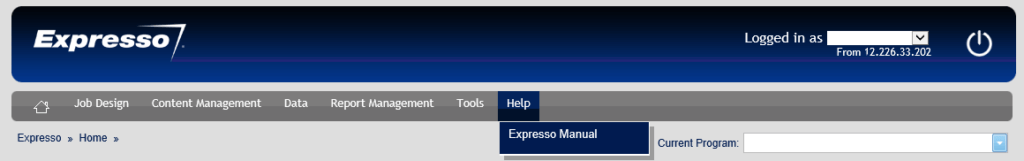
We’ve put the help button, labeled Expresso Manual, on the top navigation bar.
Simply click on the button to open the manual to see a list of options, including About Expresso, Job Design, Reporting Management and more. The online help manual also includes a glossary of Expresso terms.
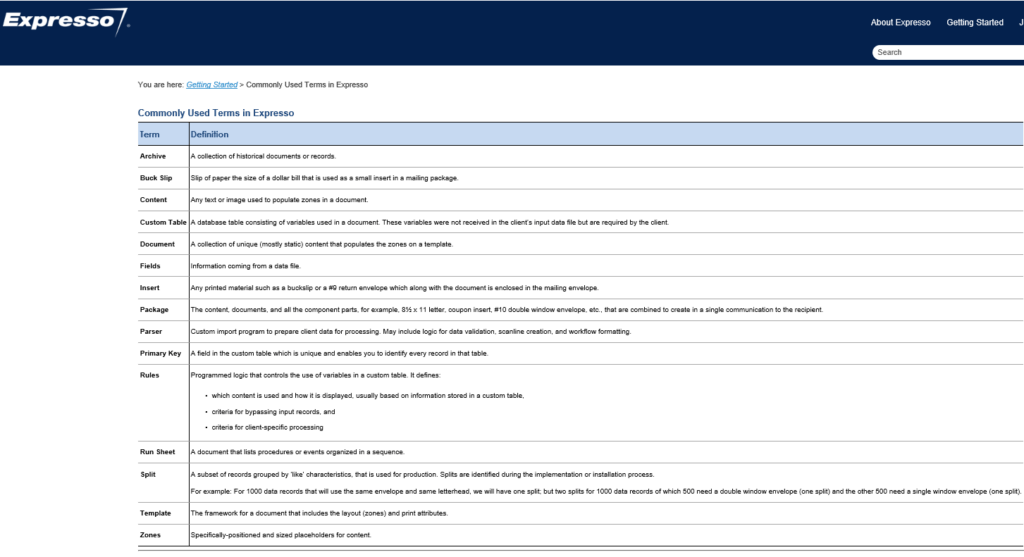
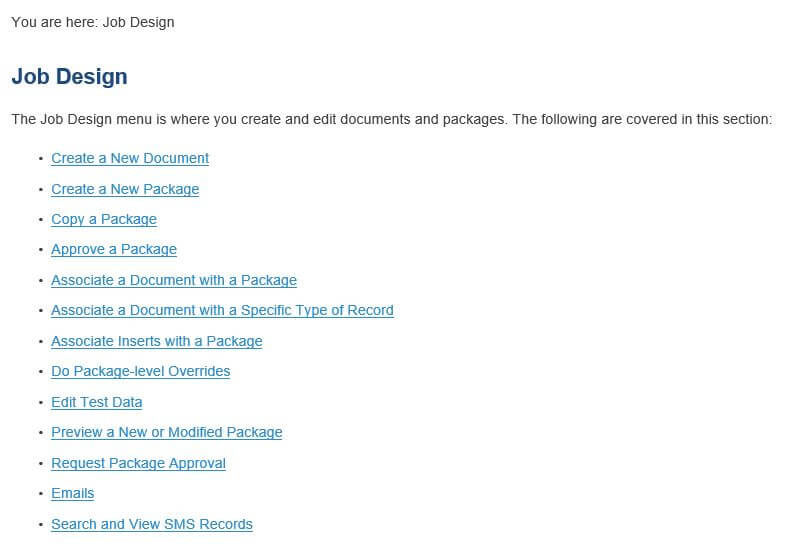
Once you click on a category, you’ll see a list of functions and activities to choose from. For Job Design, the choices include all of the steps required for creating and editing documents and packages, including Create a New Document, Create a New Package, Approve a Package, Associate Inserts with a Package, Edit Test Data, Preview a New or Modified Package, Email and Search and View SMS Records.
Each of those tabs walks you through the process step by step and gives you prompts along the way.
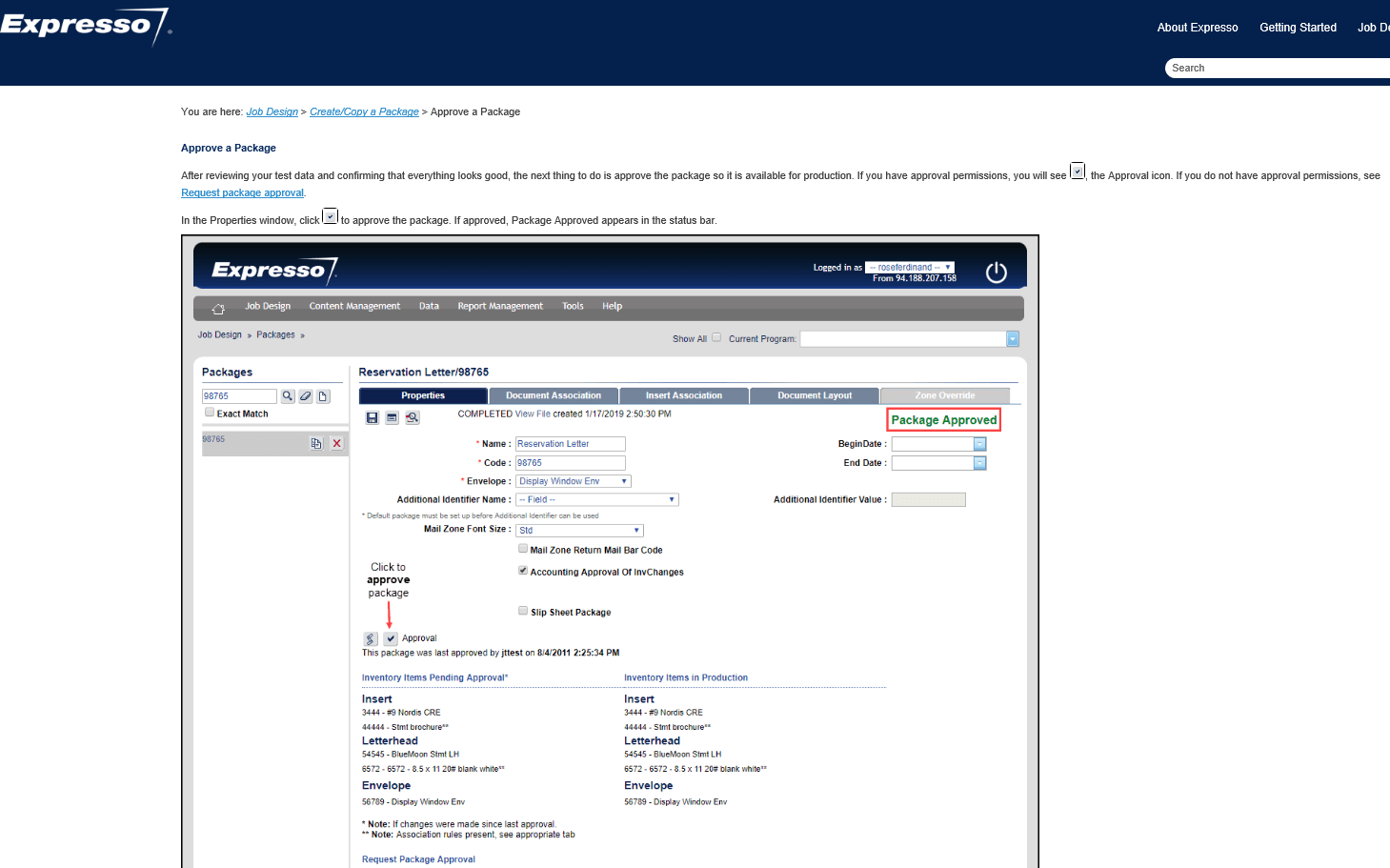
More options
Need more or different information than you’ve found in one of the categories? Find the information you need by typing a specific term or topic using the search bar.
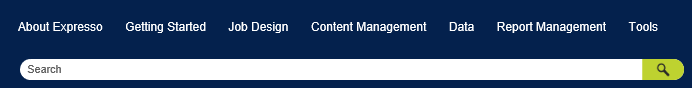
Using the information
You can toggle between topics/pages of information. The online manual also enables you to print out step-by-step screenshots of the instructions.
Because the online manual resides in Expresso, you can conveniently apply what you’ve learned without switching between systems.
Of course, your client services manager is always available to answer any questions, too. Just contact us at ClientServices@nordistechnologies.com.
