Expresso Tips and Tricks
Custom tables, which are managed in Expresso’s content management tab, act as an extension of your data feed to Nordis, used to present variable content into documents and emails, such as state-specific disclosures, check-in instructions based on resort location, or payment instructions that vary for the various hospitals you service.
What communications do you use tables for?
If all or most of your recipients are receiving a similar statement, letter or email and the only personalization entails customer name, address, account number and so on — you may not need custom tables. But if you use business rules to present information in your communications such as hours of operation that change based on the resort or hospital or type of loan serviced, then a custom table could save you a lot of time and effort. In other words, custom tables allow you to be more personalized with your communications, and present variable content based on the customer served.
Custom tables reduce the amount of information that you have to transmit in your file since the content is managed directly in Expresso.
Custom tables can be used for any type of document created in Expresso—print, electronic and text.
How do they work?
We create business rules, or programmed logic, to control how the variables from the custom tables are populated into documents. The tables link to a defined Primary Key, which is typically a field in the data file, such as rate code, state, hospital name or Client ID, or resort room type. For example, a Client ID may be used by a healthcare revenue cycle management company and would be the only value passed in the data file. The table would include hospital or provider-specific content for that particular Client ID. Many Expresso customers have hundreds of clients so the tables allow them to organize the content for each, and to add more hospitals in the future by simply updating the table.
So what variable data can you put in custom tables?
A word or number. A Primary Key could be linked to just a snippet of text, such as room numbers or rates.
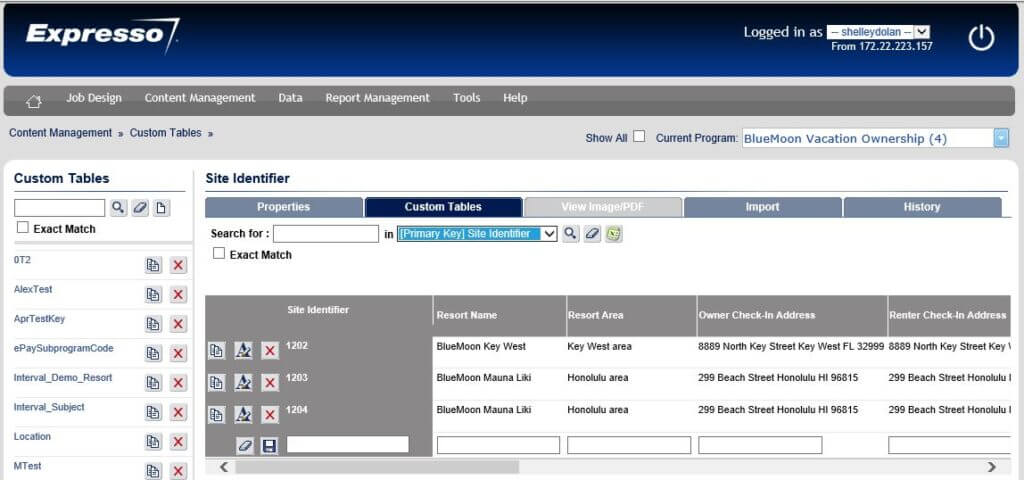
Blocks of copy. Custom tables can also be used to convey sentences, paragraphs, even entire letters, such as individual hospital payment policies or payment plan options or descriptions of each resort room type. Some healthcare providers, for example, want their own word-for-word thank-you-for-choosing-us-as-your-provider messaging displayed on their patients’ bills. Our healthcare revenue cycle management and loan servicing clients use tables to create the unique customization needed for each of the hospitals or businesses they service.
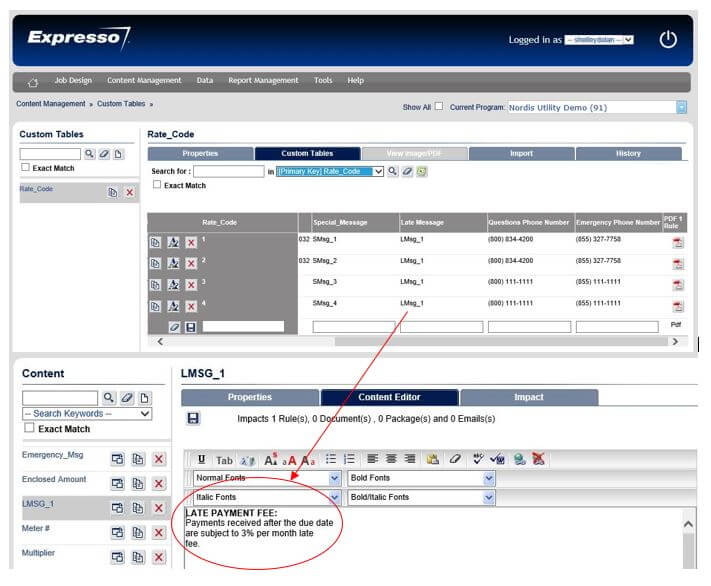
Images. Some clients assign certain photos or other images to appear in documents about specific companies, locations or state of residence. For example, a loan servicing company using Expresso can more easily manage the different logos for each of the business customers they service. Healthcare RCM’s can include the provider logo at the top of each statement or communication. The logo will populate based on the Client ID passed in the data file.
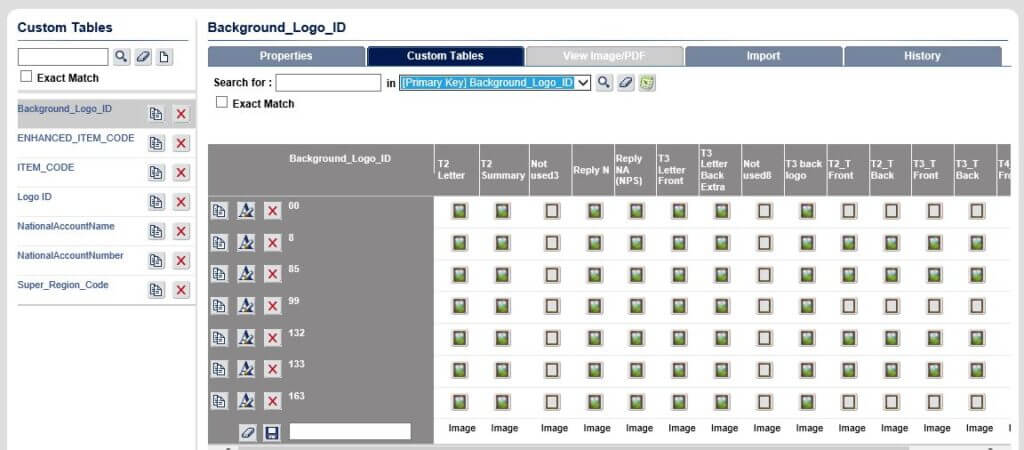
PDFs. You can add an entire laser insert or modify the back page of a statement, such as including each hospital’s policies for financial assistance and contact information. Financing firms may need to send notices of cancellation, and they could set up the state as the Primary Key so the necessary language and documentation are included with the mailing package or linked to the email. Loan servicing companies may have different statement backers based on the brands they service.
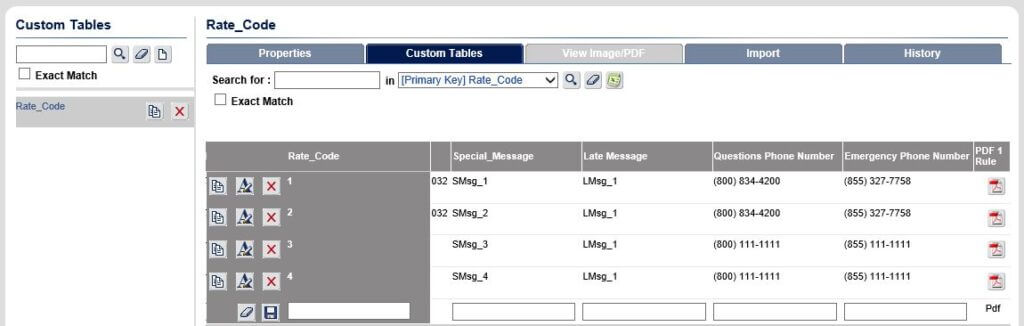
Ranges of information. You can create a date picker so start dates and end dates can control date-range-specific messages in correspondence, such as a new restaurant will be open during your visit and is already accepting reservations or directions to an alternative entrance for labor and delivery because the main ER will be under construction. This is especially effective for cross-sell messaging.
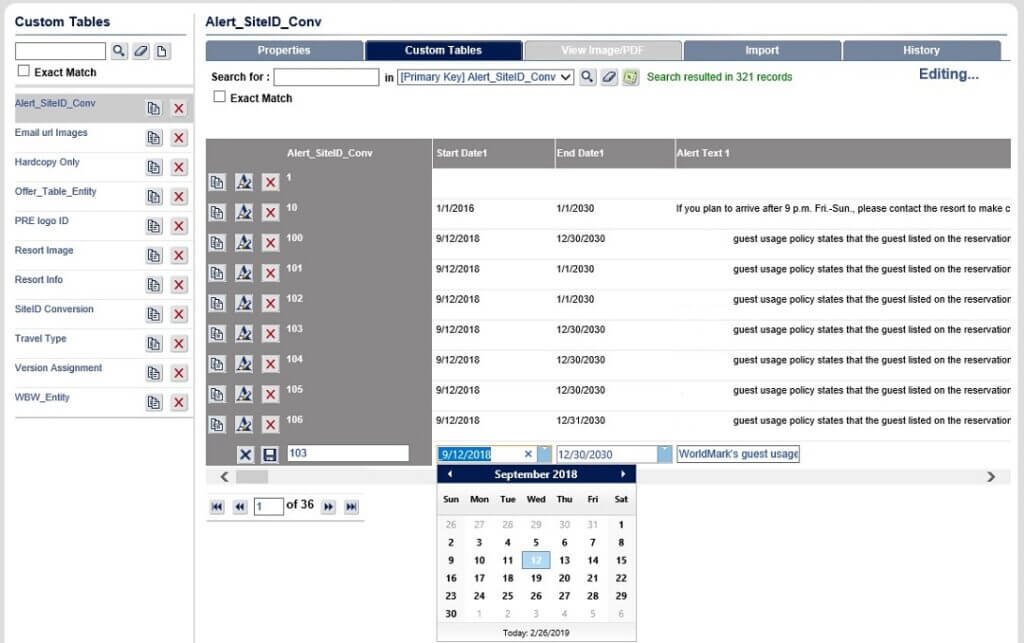
More than one data variable. You can build custom tables that accommodate more than one variable. You’d still set up a primary key, but it could be a combination of more than one field in your data for example, ‘state’ and ‘county’. You can then add a business rule that affects documents going to people in those specific counties in those states, so you can include a message such as “We hope you and your loved ones were not affected by the hurricane.”
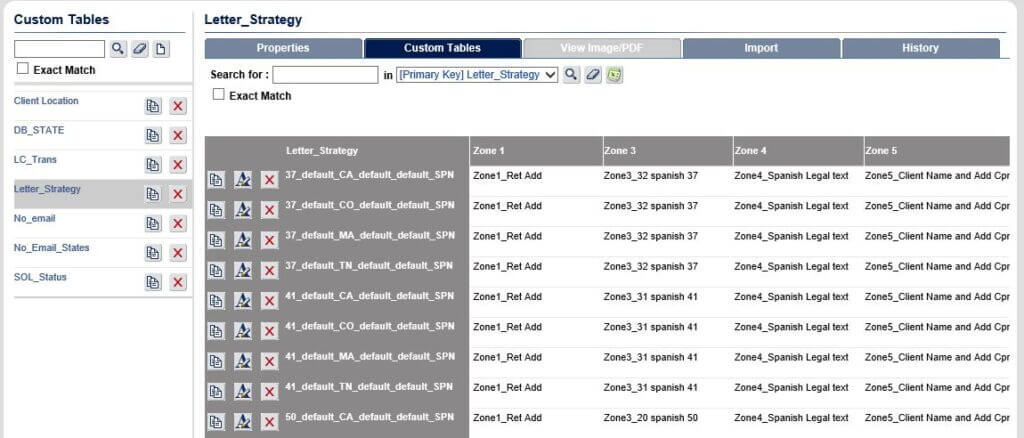
Making changes to custom tables
Like everything built in Expresso, custom tables give you flexibility so you can edit them as needed (for example, cross sell marketing messaging needs to stay fresh and relevant) and the PDFs you upload for the tables right on your dashboard. Of course, our client services team is also happy to help you with changes.
