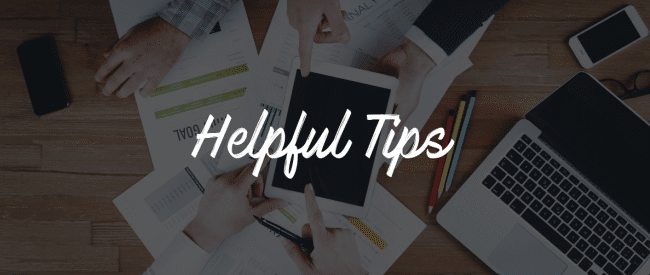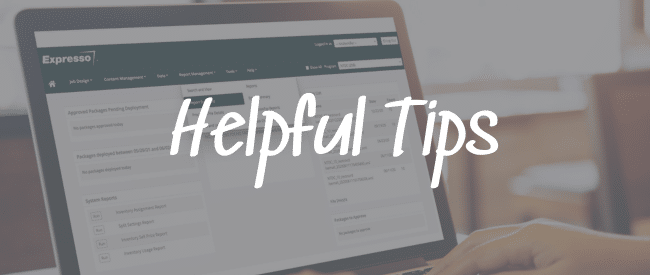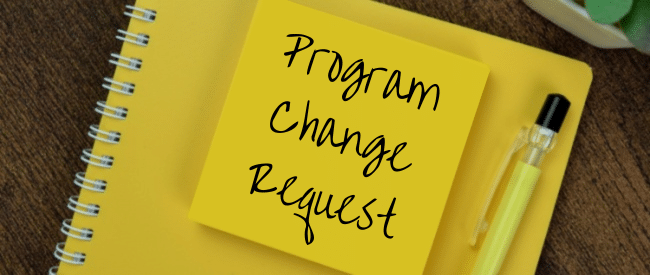When you log on to your Expresso® dashboard starting on December 18, it will look a bit different. The refresh’s goal is to improve visibility and experience for our ExpressoPay clients, for both payments only and for leveraging the benefits of integrating communications and payments made possible when using Expresso and ExpressoPay.
We’re adding ExpressoPay to the main navigation bar, making it easier for clients to access our electronic bill presentment and payments system and key functions. Previously, users clicked on the Report Management button on the navigation bar to reach the ExpressoPay Reports option.
With the updated dashboard, everyone will see the ExpressoPay button, located between Tools and Help. Payment clients will be able to click on the button to see a dropdown menu and log on to the system.
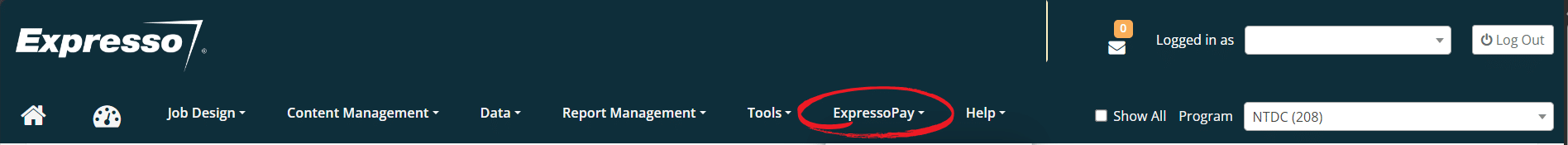
ExpressoPay CS Portal and Reports
Once on the ExpressoPay dropdown menu, users will see that we’ve renamed the former entry point, ExpressoPay Reports, to the more comprehensive ExpressoPay Customer Service Portal and Reports (CS Portal & Reports). At the same time, we’ve removed the old path for accessing ExpressoPay from the Report Management options.
ExpressoPay allows clients to designate different levels of permission to their users, which regulates access to and use of customer data for analysis and support. Some business users can see reports but cannot take customer payments, for example.
Reports
Once they’ve logged into the CS Portal, business users will find the easy-to-use features and functions they rely on, including searching and generating reports that track customer behavior by key performance indicators such as:
- Use of payment plans
- Setting up recurring payments
- Payments by ACH, credit cards, debit cards and other client-approved methods
- Payment declines, failures and voids
ExpressoPay also automatically produces and sends pre-determined reports to clients, such as daily AR reports to the finance and accounting departments.
Customer service
Service reps can review information for individual customers by simply inputting the account number, which will instantly produce payment history, due dates, and other important information. Because of the integration with Expresso, billing statements and other communications will present exactly as they were produced.
This real-time access from ExpressoPay enables call center reps on the phone or web chatting with customers to deliver seamless experiences, such as:
- Take a payment using the customer’s preferred method
- Sign up a customer for a payment plan
- Cancel a payment
- Issue a refund
- Enroll a customer in paperless communications
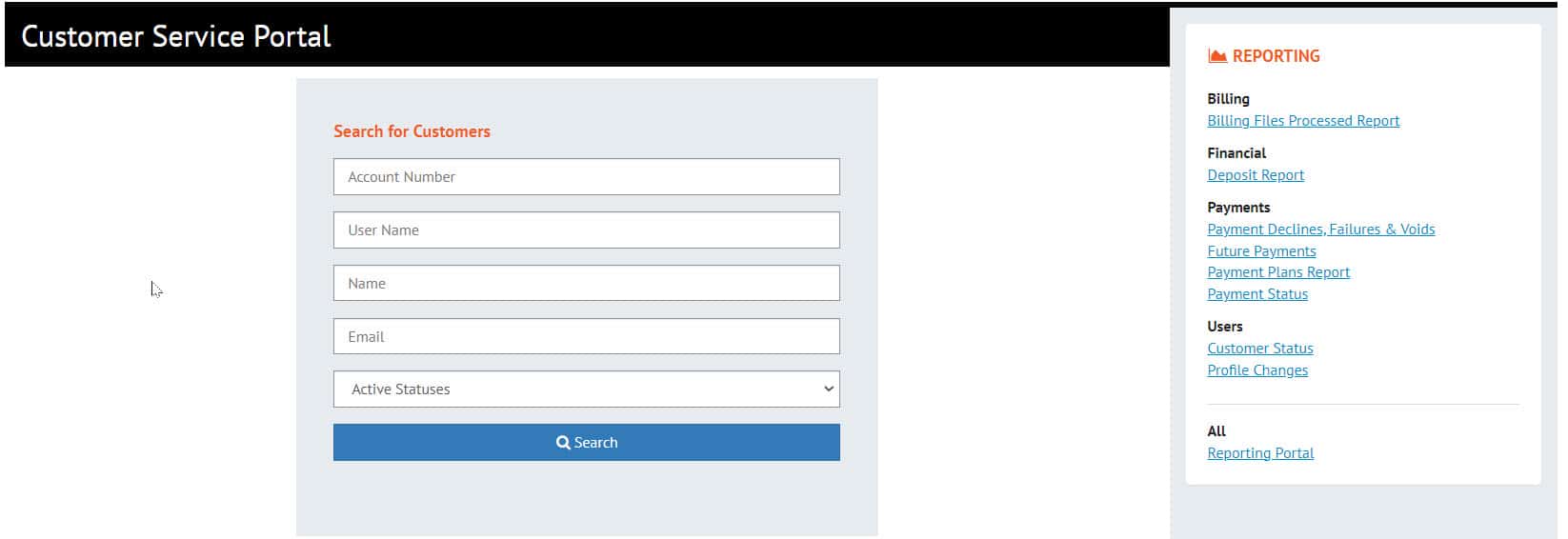
All actions are immediately reflected in the customer’s ExpressoPay account, which the customer can access online as well as through payment confirmations. Expresso can complement and reinforce these interactions by sending communications via print and mail, email and/or text message.
Behind the scenes, we’ve made operating improvements to ExpressoPay as well, reorganizing and consolidating functions for greater efficiency. All changes are part of our ongoing efforts to raise the bar on the value we deliver to clients.
Please contact Client Success if you have any questions about the changes or would be interested in learning more about ExpressoPay.