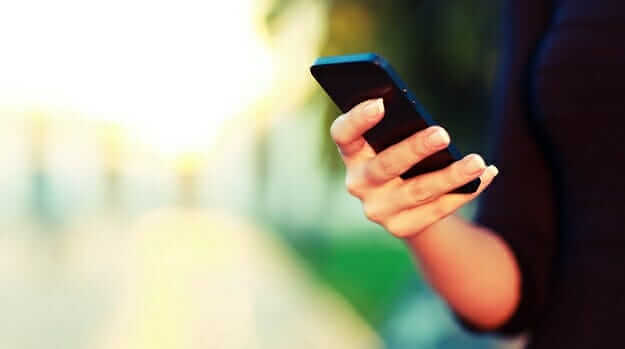If your goal in promoting digital adoption is to improve customer experience and operating results, such as more on-time payments, it’s important to understand the range of digital communications available and typical use cases for each.
Email communications have been around for many years as companies have steadily integrated collecting email addresses into their workflow and more consumers migrate to digital communications over mail. Expresso enables you to create three types:
- Message-only email. With this email, your primary message is contained in the email itself as opposed to linking to a PDF document. Message-only emails can be fully designed using the latest HTML responsive-design techniques and include logos, color photos and more. Our clients use this email type to confirm vacation reservations or medical appointments, for example. They are also very effective for marketing purposes.
- Standard email. This email type can still contain messaging in the body of the email, but the primary communication is viewable via a link to a PDF document that is managed through Expresso and is identical to its hard-copy counterpart. These PDF communications do not contain personal information. Vacation ownership companies often rely on this type of email for sending annual notices of homeowner association meetings.
- Secure email. It’s like a standard email but requires customer authentication when clicking the PDF link (e.g., view document). It is most often used for sending more sensitive customer documents such as billing statements and compliance communications. For billing, the email message is easy to edit and often includes links to access a payment portal such as ExpressoPay.
Mobile Wallet
One of our newer offerings, ExpressoWallet delivers mobile-first communications directly into the wallet apps that are native on virtually all modern smartphones. The technical term for documents and communications delivered into the wallet is a “pass”, which conforms to templates set by Apple (for iOS devices) and Google (for Android devices). Passes delivered into the wallet have mechanisms to notify the consumer, including lighting up the screen and triggering a sound notification.
You can also configure links on the “back” of the pass that connect the customer to key services and benefits. These digital passes are most often used for airline boarding passes or event ticketing.
Two popular uses for the ExpressoWallet version include:
- Transactional Communications
A digital wallet pass has eight fields of data that can be used for your corporate logo, customer name, account number, amount due, due date and other key information. With a single tap by the customer, the pass flips to the “back” which can be customized with links to payment portals and more, such as:
- Make a payment
- Tap to call an agent
- View statement. This links to the full PDF version of the statement, letter or other document in Expresso.
- Access account
- Manage notification preferences
- Virtual Loyalty Cards
You can create virtual membership and/or loyalty cards that can be inserted in digital wallets, eliminating the need for customers to carry physical cards or coupons. Companies can automate management of these programs, including notifications of point balances and tier status.
Outreach also can be customized by customer segment or individual, including sending mobile push notifications promoting special deals and offering incentives. In 2018, 53% of consumers used digital coupons, according to market researcher Inmar, and mobile marketing provider Vibes found that promotions are the No. 1 driver for consumers to use a mobile wallet.
Text/SMS
Text messaging continues to grow in popularity worldwide. More than three out of four people (77%) say they use texting more than any other messaging tool, according to the State of Texting 2020 report.
Because of the limitation of 140-character messages, most text messages are alerts or notifications, including payment due dates and payment confirmations.
With Expresso, you can create text messages with or without links. Adding links allows customers to tap the message to access statements or other communications presented through Expresso or to access payment portals such as ExpressoPay.
Whether you are interested in initiating a digital communications program or expanding your current one, we’re here to help you determine the best use cases for you and your customers.